You recently acquired a camera, thus you’re now thinking, “What’s all this talk about shutter speed?” Then, get ready! We are going to delve closely into one of the most important elements of photography.
Mastery of your camera depends on knowing shutter speed whether your goal is to produce dreamy, motion-packed photographs or freeze quick action. And trust me; once you understand shutter speed, your images will be absolutely different.
Let’s dissect together what Shutter Speed is, for that I will only provide related information for all of you guys..
What is Shutter Speed?
Alright, so shutter speed is essentially the amount of time your camera’s shutter stays open allowing light to reach the sensor and generate an image. Consider it as blinking your eyes; you see more the longer you keep them open.
Similarly for cameras: more light is caught the longer the shutter is open.
Shutter speed can be quite short—one in thousandth of a second—or somewhat long—ten seconds or more. For rapid photos, it’s expressed in fractions of a second (1/250, 1/60), and for long exposures (1 sec, 30 sec) entire seconds.
A bird mid-flight freezes quickly when the shutter is open for a brief period. If it stays open longer, though, you will experience motion blur—that dreamy illusion wherein lights sweep across the screen or water seems to be silk.
Shutter speed thus has your back whether your goal is to portray movement or stop time!
How Does Shutter Speed Work at a Physical Level?
The shutter curtain is a minor hero found inside your camera. Like a gate, this curtain covers the camera sensor from light until the precise moment you shutter button push.
The curtain opens upon your shutter button allowing lens light to strike the sensor. The shutter speed you choose causes the curtain to close once more, therefore stopping the light after a designated period of time. Boom! You are captured in your picture.
Now some contemporary cameras use an electrical shutter instead of a physical curtain. Without any moving components, this uses an electronic turning on and off of the camera sensor.
Whether your camera use an electronic or mechanical shutter, the effect is the same: it regulates the length of time light is caught to produce your image.
Fun fact: The shutter button is the button you click to capture a picture since it starts the entire opening and closing mechanism operation.
How Shutter Speed is Measured
Alright, here is a quick review of shutter speed measurement techniques. Usually, you will find it stated in fractions of a second. Though they seem complicated, the numbers won’t scare you; rather, they will help you!
Examples of Shutter Speeds
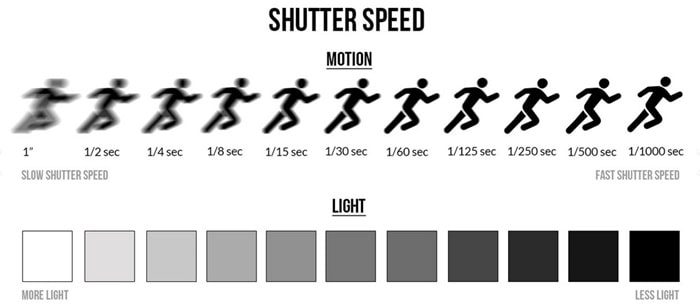
- 1/1000: Super-fast. Used to freeze fast action, like birds in flight or sports
- 1/250: A common setting for everyday photography—perfect for portraits or street shots
- 1/60: This is about as slow as you can go without introducing blur from camera shake (unless you have image stabilization)
- 1 second or more: Now we’re talking long exposure. Great for night photography, capturing star trails, or light painting
On some cameras, these speeds are displayed as plain numbers like “500” or “60”. Just know that these numbers represent fractions: 500 = 1/500th of a second, 60 = 1/60th of a second.
Some cameras also offer super-long shutter speeds, like 30 seconds or more. If that’s not long enough for your needs (like when photographing the Milky Way), you can use a remote trigger to keep the shutter open as long as you want.
Shutter Speed and Exposure
Now let’s talk about how shutter speed affects exposure—which is just a fancy way of saying how bright or dark your photo will turn out.
Long Shutter Speeds = More Light
If your shutter stays open for a long time (say, 1 second), your camera’s sensor gathers a lot of light, making the image brighter. This is great for low-light conditions, like night photography or indoor shots without flash.
Pro tip: Use a tripod for long exposures. Holding the camera by hand will cause everything to blur.
Fast Shutter Speeds = Less Light
On the flip side, a quick shutter speed (like 1/1000) doesn’t allow much light in, resulting in a darker image. That’s perfect for bright, sunny days when you want to avoid overexposing your shot.
But here’s the thing: shutter speed is just one piece of the puzzle. You’ll also need to balance it with your aperture (how wide the lens opens) and ISO (the sensor’s sensitivity to light).
These three settings together—shutter speed, aperture, and ISO—form the exposure triangle. Mastering this triangle will make sure you get the perfect exposure every time, no matter the conditions.
Fast and Slow Shutter Speeds
When should you go fast with your shutter speed, and when should you slow it down? This is where photography gets exciting because different shutter speeds can totally change the vibe of your photos!
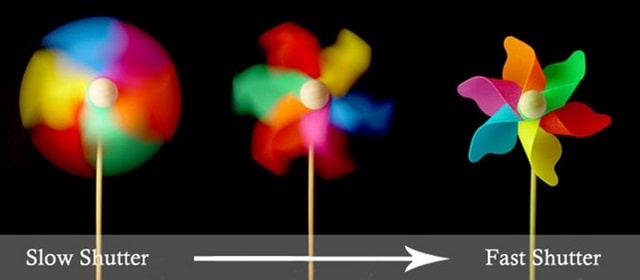
Fast Shutter Speeds
Using a fast shutter speed means your camera captures a scene almost instantly, freezing whatever action is happening. These speeds are typically 1/500 of a second or faster.
If you’re shooting sports events, wildlife, or even kids running around, fast shutter speeds help you get sharp, clear shots without any motion blur.
- Example: Shooting a football match? Set your camera to 1/1000 or faster. You’ll freeze every tackle and goal in crisp detail
- Bright conditions: Fast shutter speeds need a lot of light, so they work best on sunny days or with good lighting
When to Use Fast Shutter Speeds:
- Sports and action photography: Catch every movement
- Wildlife: Birds or animals in motion need quick capture
- Kids and pets: They don’t sit still for long, so fast speeds help
- Street photography: Freeze candid moments as they happen
Slow Shutter Speeds
Now, let’s switch gears and slow things down. Slow shutter speeds—anything from 1/60th of a second to several seconds or more—capture movement in a totally different way.
Instead of freezing action, they let it blur, creating artistic and dreamy effects.
- Example: If you’re photographing a waterfall, a slow shutter speed like 2 seconds will make the water look soft and silky
- Low light: Slow speeds are perfect when you’re shooting at night or in dim conditions. Just remember to use a tripod to avoid camera shake
When to Use Slow Shutter Speeds:
- Landscape photography: Smooth out flowing water for a magical effect
- Light trails: Capture the motion of cars at night to create streaks of light
- Astrophotography: Use long exposures to show star trails or the Milky Way
- Creative portraits: Add a slight blur to show movement in hair or clothes
How to Set Shutter Speed
Okay, now that you know the basics, let’s talk about how to actually set the shutter speed on your camera. It might sound tricky at first, but with a bit of practice, you’ll be adjusting it like a pro.
There are a couple of different ways you can change the shutter speed depending on the mode your camera is in.
Manual Mode (M)
In Manual Mode, you’re in the driver’s seat. You set the shutter speed, aperture, and ISO all by yourself. This mode gives you full control, but it also means you’ll need to pay attention to all settings to get the right exposure.
- Turn the mode dial to M for Manual
- Use the control dial to adjust the shutter speed up or down
- Keep an eye on the light meter to ensure your exposure is balanced
Shutter Priority Mode (S or Tv)
If you only want to control the shutter speed and let the camera handle the rest, switch to Shutter Priority Mode. This is great when you’re focusing on capturing motion but don’t want to stress about other settings.
- Turn the mode dial to S (on Nikon) or Tv (on Canon)
- Use the control wheel to set your desired shutter speed
- The camera will automatically adjust the aperture for proper exposure
Auto Mode
Not ready to mess with settings just yet? No problem, in Auto Mode, the camera decides the shutter speed for you based on the scene. While this is handy for quick snapshots, it’s not ideal if you want full creative control over how motion is captured.
How to Find Shutter Speed on a Camera
Alright, so now you’re ready to adjust the shutter speed—but where do you even find it? Let’s walk through how to locate the shutter speed settings on different types of cameras.
DSLR and Mirrorless Cameras
On most DSLRs and mirrorless cameras, the shutter speed is displayed on the top screen or in the viewfinder. Here’s what to do:

- Look for the number on the display—something like 1/250, 1/60, or just 500
- Use the main dial (often near the shutter button) to adjust the speed
- Check your viewfinder or LCD screen to see how the change affects your exposure
Compact and Point-and-Shoot Cameras
If you’re using a compact camera, you may not have full control over shutter speed unless the camera has manual modes. In that case:
- Go to the menu and look for shooting modes like Manual (M) or Shutter Priority (S/Tv)
- Adjust the speed from there using the camera’s dials or buttons
Smartphone Cameras
Most smartphones don’t give you direct access to shutter speed settings unless you’re using a Pro mode. Open the camera app and:
- Look for Pro Mode or Manual Mode in the settings.
- Adjust the shutter speed—usually shown as a number like “1/100” or “2s” (for seconds)
- Practice taking some shots and see how different speeds affect your photos
Conclusion
And you have it, although at first Shutter speed seems a bit daunting, as you get the hang of it it gives countless creative opportunities. Knowing how to alter shutter speed will change your ability to capture smooth, flowing motion or freeze quick activity.
Photography is about exploration most of all, try several shutter speeds in several environments without hesitate. For sports, play with quick speeds; for night shots, use moderate speeds.
You will grow naturally for which shutter speed suits each particular scenario over time.

